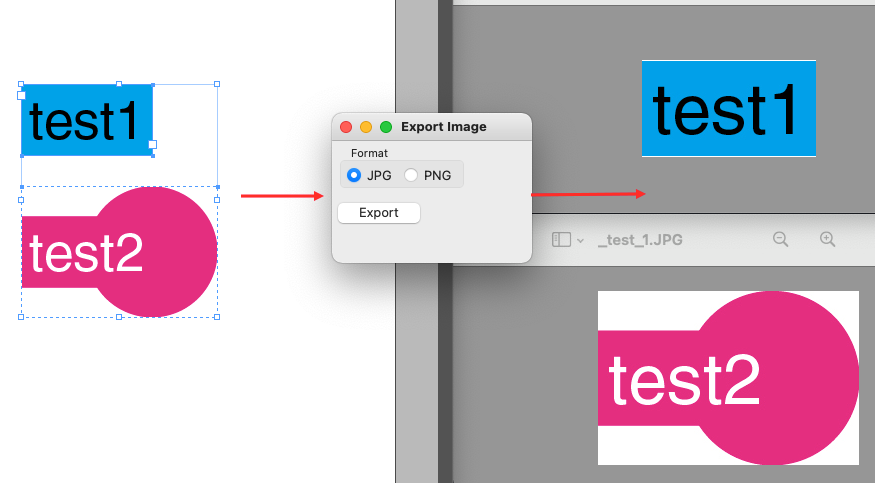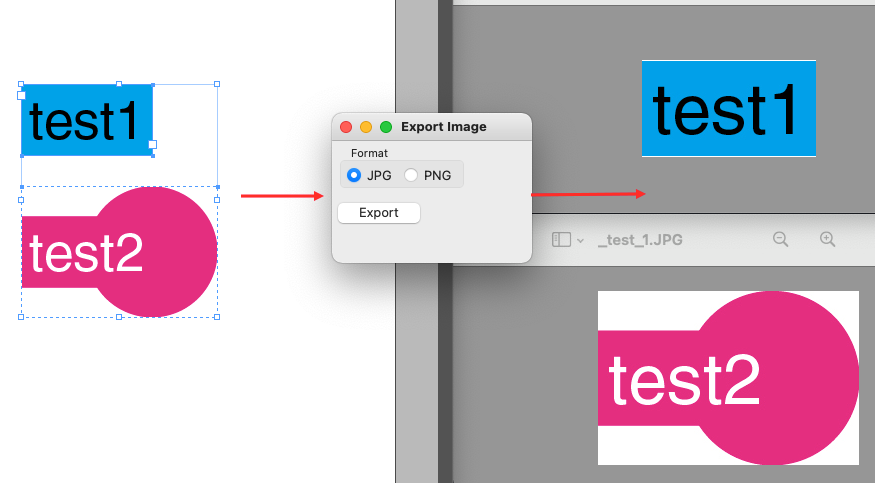
"""
使い方:
1. InDesign上でオブジェクトを選択(複数OK)
2. "Export"ボタンをクリック(defaultはdesktopに保存)
"""
"""
Usage:
1. Select object(s) in InDesign document
2. Click "Export"
"""
import os
import wx # pip3 install wxPython
from appscript import *
indd = app("Adobe InDesign 2022")
desktop = os.path.expanduser("~/Desktop/") # default saveto = desktop
def selection_to_jpg(selection, saveto):
# 選択してるオブジェクトをjpgに書き出し
indd.JPEG_export_preference.properties_.set(
{
# image
k.JPEG_Quality: k.maximum, # k.low / k.medium / k.high / k.maximum
k.JPEG_Rendering_style: k.baseline_encoding, # k.progressive_encoding
k.export_resolution: 72,
k.jpeg_color_space: k.RGB, # k.RGB / k.CMYK / k.gray
# option
k.embed_color_profile: False,
k.anti_alias: True,
k.use_document_bleeds: False,
k.simulate_overprint: False,
}
)
indd.export(selection, format=k.JPG, to=saveto)
def selection_to_png(selection, saveto):
# 選択してるオブジェクトをpngに書き出し
indd.PNG_export_preference.properties_.set(
{
# image
k.PNG_Quality: k.maximum, # k.low / k.medium / k.high / k.maximum
k.export_resolution: 72,
k.PNG_color_space: k.RGB, # k.RGB / k.gray
# option
k.transparent_background: True,
k.anti_alias: True,
k.use_document_bleeds: False,
k.simulate_overprint: False,
}
)
indd.export(selection, format=k.PNG_format, to=saveto)
class MyFrame (wx.Frame):
def __init__(self):
wx.Frame.__init__(self, None, id=-1, title="Export Image",
size=wx.Size(200, 150))
bSizer = wx.BoxSizer(wx.VERTICAL)
self.fmt = wx.RadioBox(self, -1, "Format", wx.DefaultPosition,
wx.DefaultSize, ["JPG", "PNG"], 1,
wx.RA_SPECIFY_ROWS)
self.fmt.SetSelection(0)
self.btn = wx.Button(self, -1, "Export")
bSizer.Add(self.fmt, 0, wx.ALL, 5)
bSizer.Add(self.btn, 0, wx.ALL, 5)
self.SetSizer(bSizer)
self.Layout()
self.Centre(wx.BOTH)
# Connect Events
self.btn.Bind(wx.EVT_BUTTON, self.export)
def export(self, event):
fmt = self.fmt.GetStringSelection()
if fmt == "JPG":
fn = selection_to_jpg
elif fmt == "PNG":
fn = selection_to_png
else:
raise Exception("Unknown format")
#
for i, x in enumerate(indd.selection()):
fn(x, f"{desktop}/_test_{i}.{fmt}")
print("Exported")
if __name__ == '__main__':
app = wx.PySimpleApp()
MyFrame().Show()
app.MainLoop()